Schedule Build
Tentative Fall 2026 Timeline
Schedule Build Workbooks
Related Information:
- Automated Waitlisting (pdf) See also: student view / instructions
- Temporary Course Form (aka Banner course information form) - visit oswego.curriculog.com
- Classroom scheduling
- Time requirements for courses
- Registration Restriction codes
- Registration Approval codes
- Undergraduate Major codes / Minor Codes
- Graduate Program Codes
- Class times
Fall 2026 schedule build timeline:
- Week of 12/1 - Schedule Build Workbooks distributed to departments
- Tues 1/20 – updated musttake data distributed
- Mon 1/26 - Start of term
- Fri 1/30 – updated schedules due to Dean’s Office (cc’ing schedule@oswego.edu)
- Wed 2/25 - restriction workbooks distributed
- Wed 3/4 - restrictions due to Registrar (schedule@oswego.edu)
- Mon 3/16 – Fall 2026 schedule available online
- Mon 4/6 – Advance Registration opens
- Mon 4/27 - Non-matric registration opens
Course Materials: The College Store has implemented "Timber Adopt" to provide online submission of course materials. Questions about Timber Adopt or textbook options can be directed to the bookstore at textbooks@oswego.edu or 315-312-2260.
A good schedule build is one that prioritizes the offering of courses necessary for students to meet their academic requirements in a timely manner. Creating a complete and accurate schedule prior to being posted online - when students begin using Registration Planning tools - reduces registration errors, preserves the intent of priority registration (Seniors first, etc.) and reduces departmental workload associated with overrides, registration errors, and resolving room and time conflicts.
Schedule Build Workbooks distributed in December contain multiple tabs:
The “Musttakes” tab provides counts of students whose program of study explicitly requires the listed course (i.e. it’s a “must take” course in their program). The workbook contains multiple tabs. The “Musttakes”
tab provides counts of students whose program of study explicitly requires the listed course (i.e. it’s a “must take” course in their program). Counts are among Spring 2026 registered students as of November 24.
Data do not reflect the needs of new students who will be entering in Spring 2026 (nor Fall 2026). Counts of sections offered and seats available reflect Fall 2025 offerings (which you will update in the “sections” worksheet).
Updated “musttake” data will be distributed the week of August 17th These data will better reflect enrolled student class standing and course needs among Fall 2026 incoming students.
Notes on Student Data ("musttakes" tab):
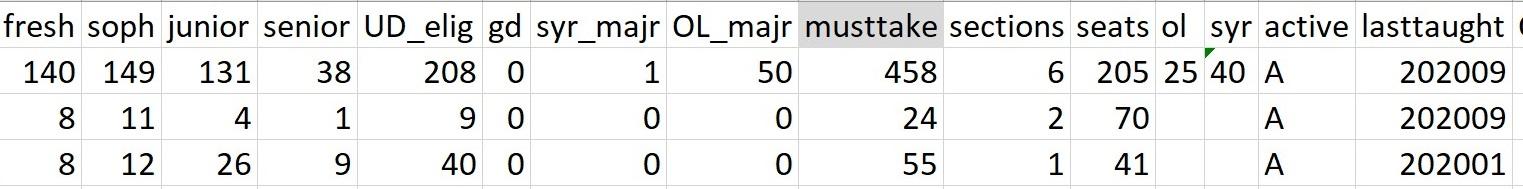
- Counts by class (Freshman, Sophomore, Junior, Senior)
- the original (November 24) workbook data reflect class standing (earned hours) as of November 24. Interpret accordingly - i.e. you may need to assume that today’s freshmen will be sophomores in Spring 2026.
- Updated musttake data reflect current spring '26 registration.
- The “UD_elig” column
- In the original (November 24) workbook, this is the count of Undergraduate students who, with their 2025 in-progress coursework, will be eligible to register for upper division restricted coursework.
- Updated musttake data reflect upper division eligibility based on the inclusion of in-progress coursework.
- “GD”, “syr_maj” and “OL_maj” reflect the number of Graduate, Syracuse and Online Majors that need a particular course – these are breakouts, already reflected in the class, UD_elig and total Musttake numbers.
Notes on Course Data:
- “ol” and “syr” reflect the number of Online and Syracuse seats - these are breakouts, already counted in the total “seats” column.
- Please take note of courses that are Inactive (they have an “I” in the “active” column) and/or have not recently been offered, which can be discerned with the data in the “lasttaught” column. You may see courses that were “musttakes” in older versions of programs – this indicates that we have current students still enrolled under the older catalog.
- Pre- and Co-requisites are listed for better calculating need. For example, if course B shows 200 students need it, but the prerequisite course A shows 150 people needing it, you're likely looking an approximate demand of 50 for course B.
- “when” reflects recent offering patterns. 09 = Falls, 01 = Springs, @ = every term, !@ = not consistently offered.
The “_ehist” tab provides enrollment data from the preceding three spring semesters. GenEd, musttake and maytake (where a student may take a course to fulfill a requirement that has more than one course option specified) courses are flagged accordingly. Sections, seats offered and fill rates are indicated.
The “sections” tab is for you to revise / update the schedule for Fall 2026.
Populate the “delivery” field with “Face to Face”, “Asynchronous Online”, “Synchronous Online” or “Hybrid”. Registrar staff will update Campus and Section codes accordingly.
Please note:
- Do not remove or add any CRNs. If you will not be offering a course, just mark that in the "delete" column. If you are adding a course, leave the CRN field blank.
- The letter “M” in a section indicates it will be for majors only.
- Since “delivery” will be used to update Campus, there’s no need to update the Campus field unless you are moving a class to/from Syracuse or Off campus.
- Only labs should be entered as specific rooms. All other room requests should be what the faculty need, not a specific room.
- A class time document containing standard time offerings for reference is distributed with section build workbooks.
- Indicate a “Y” in the waitlist_YN column if you would like automated waitlisting used on a full-semester section.
Working in Excel: If you sort the sections, please be careful to include the entire sheet so that the data do not get re-shuffled / fragmented / corrupted.


